Once I purchase the design how do I download it to my phone or pc?
When you have completed the order you will receive a summary email and one with your account details, when the designer has completed your work, you will be sent a note via email associated with that order with instructions to download it, the same note you can find in your account in the orders section opening the specific order. Below is a guide to the current service we use to archive your drawing.
We currently use the MEGA.NZ service with a secure, encrypted link so that no one can access it from the outside and you can download it as many times as you want. ATTENTION WE SEND YOU LINKS ONLY THROUGH THE NOTES OF THE ORDER for security reasons do not accept links sent in private or from suspicious emails.
In the order notes you will receive a link more or less like this (it is different for each person) https://mega.nz/file/PCkFSCRQ#e1gGXRSk0KfBQmryrDEdO7mXbZoamkZets6QZq2yncU
Clicking on it from PC, NOTEBOOK, etc. will appear a screen like this
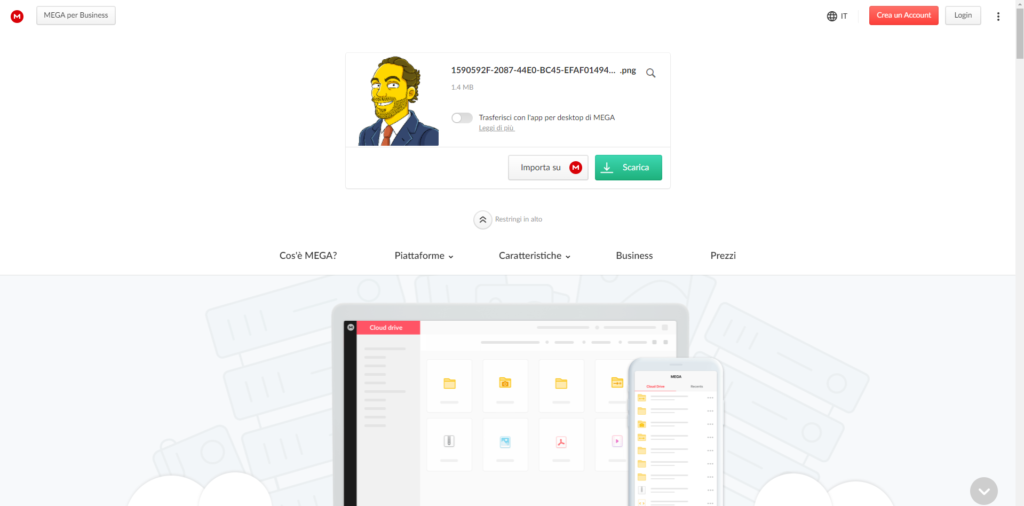
Clicking on the green DOWNLOAD button will start the download and then upon completion you will be asked to save the image.
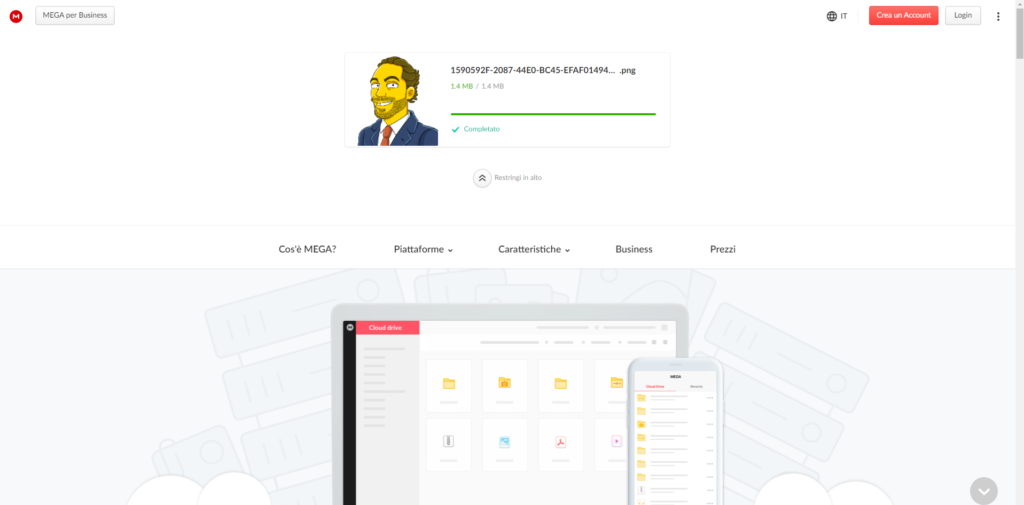
By clicking on the link (or copy and paste the link directly into your phone's browser) from SMARTPHONE and mobile devices instead will appear this that you see in the following screen, if you already have the mega app installed use that, or it will ask you to install it, you don't need to install it you can open the link in the browser.
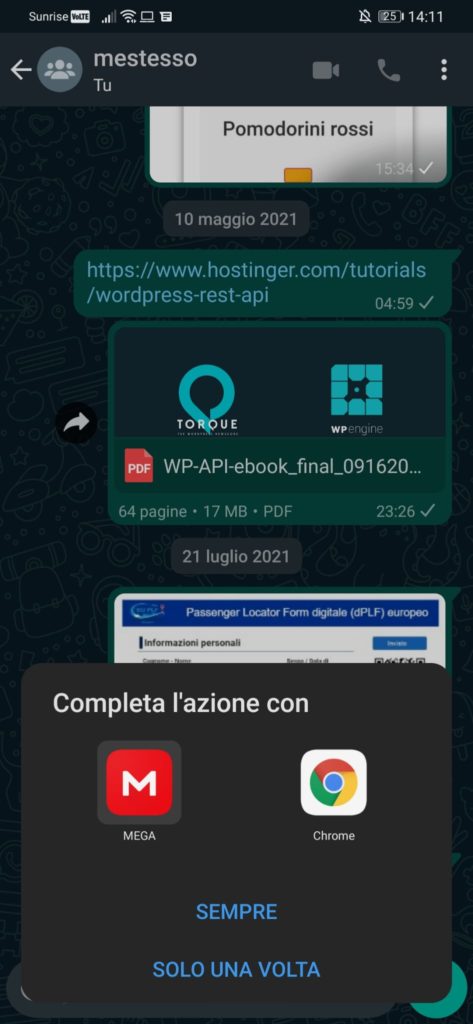
Then the browser will open, click on the button DOWNLOAD

AFTER that the download will be completed a screen with the drawing will open, hold your finger on the image and click DOWNLOAD IMAGE so that it will be saved on the device
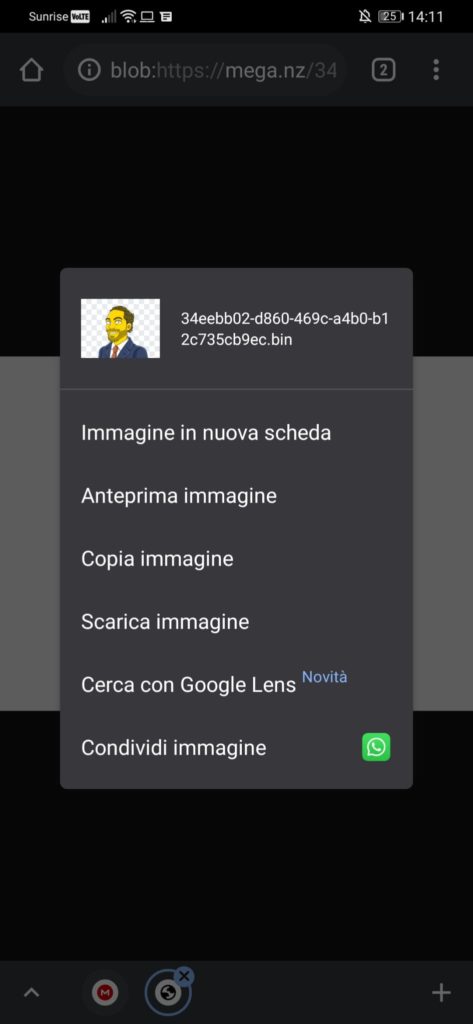
PS: we are evaluating other faster services to download the image in security and privacy.

